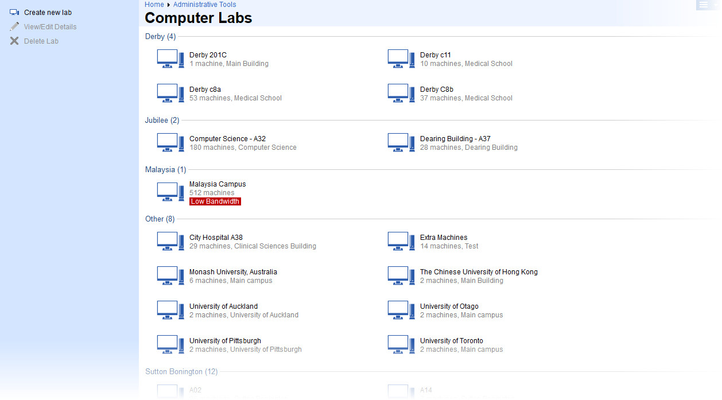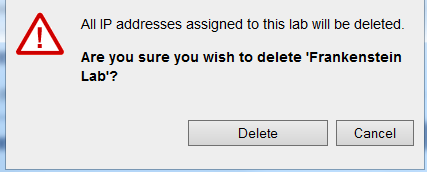...
The screen lists computer labs alphabetically by site and then by lab name. Clicking a lab selects it. Double clicking a lab navigates to its home screen.
Campuses
Labs are organised into campuses.
Functions
Managing a Lab
You manage a lab by double clicking the computer icon next to it. Computers are listed in alphabetical order of computer name and display IP addresses as well. Also, the lab location details are displayed.
...
Select the Lab by clicking it, then click Delete Lab in the sidebar. You will be asked to confirm the operation:
All IP addresses associated with the Lab are deleted.
Paper Types
Assigning labs to a paper is a security measure and is highly recommended when sitting formal exams. However, it is often the case that institutions want students to do some exams outside of a lab. This is possible for all papers types.
...