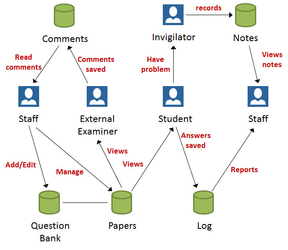
The specification is continuously evolving. We recommend you 'watch' this page to receive updates on changes to the scope of this document. |
The purpose of this functional specification is to describe what Rogo does, not how it does it.
Rogo is a very large system that performs a huge number of assessment-related functions. The easiest way to get an appreciation of Rogo's scope is from the perspective of the people who use it: students, staff, administrators, invigilators, external examiners and the suchlike. They will interact with Rogo during each of the three phases of an assessment: pre-exam, mid-exam, and post-exam.
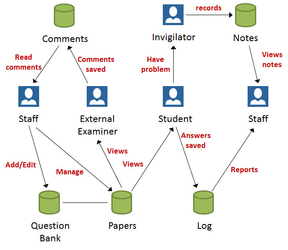
The table below gives more detail upon how people interact with Rogo. Click on a link or heading to drill down to a function.
| Pre- Exam | Mid-Exam | Post-Exam |
|---|---|---|---|
Student | Log-in Obtain Guest Account View information about exam:
Self-enrol in a module (if available) | View Questions Answer Questions Navigate Paper Summative exam specific:
| View feedback:
|
Staff | Log-in Manage Questions
Manage Papers:
Link questions to Objectives Standard Setting
Read External Examiner comments Internal Peer review Upload student groups (metadata) OSCE station specific:
Objective Mapping | OSCE station specific:
| Marking:
Housekeeping:
Standard Setting
Question correction Question exclusion View Reports:
Export marks Release feedback:
Upload Marks for Offline Paper |
SysAdmin | Log-in Manage:
| Mid-Exam Clarification | Clear unused guest accounts Clear Old Logs (at end of year) Clear old media (at end of year) Clear Training (at end of year) |
External Examiner | Log-in View paper and comment View responses |
| View Class Totals report View individual student scripts |
Invigilator | Log-in View information:
| If timed exam:
Add note about Paper Add note about Student Record WC breaks |
|
CRON (automatic) | Sync student enrolments from SMS |
| Summative exam check |
| System | Paper Locking. |