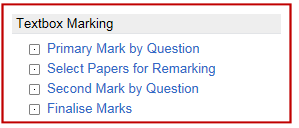
When examinations contain questions that require text-box answers, the manual marking is necessary. Marking is a three-stage process
All papers with text-box questions must be primary marked. Access to this function is through the Reports menu. There will be a section for text-box questions at the end of the menu, if the paper contains any:
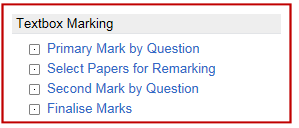
Clicking on Primary Mark by Question will show the following screen, listing questions that need marking:
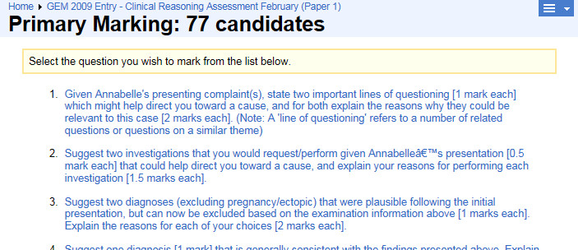
If there are missing marks for a question it is highlighted as below, with the number of missing marks displayed in the tool-tip.

Click on the question you need to mark and the screen will split into two halves. The left hand pane shows the question and any generic feedback. The right-hand pane shows an individual student's response. The marker then awards marks to the student.
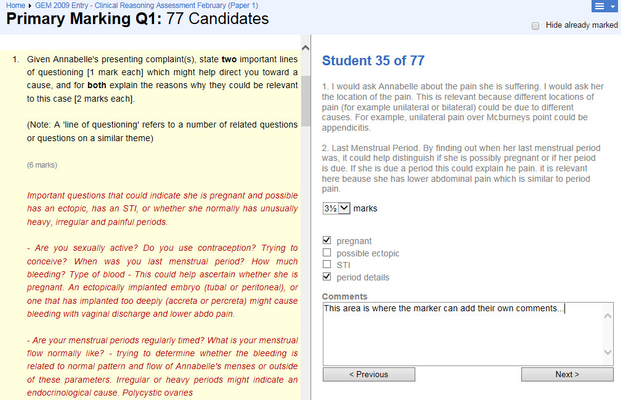
There is no Save button: the process adds marks immediately.
TBC
This stage must be completed regardless of whether secondary marking has been performed. |
After secondary marking has been performed, select 'Finalize Marks'. This displays a tabular report detailing questions, answers, and primary and secondary marks awarded:
The marker can then choose which of the two marks to award the candidate or even override and select their own from the drop-down.