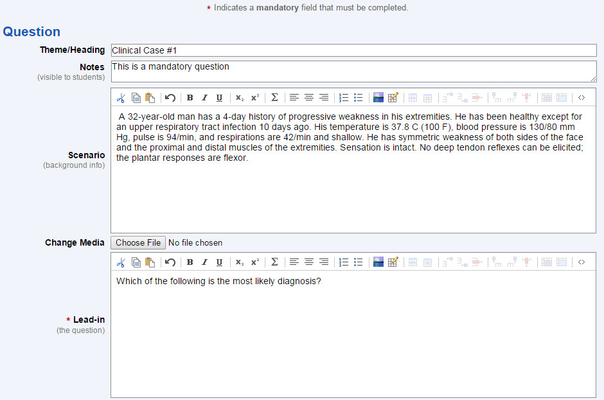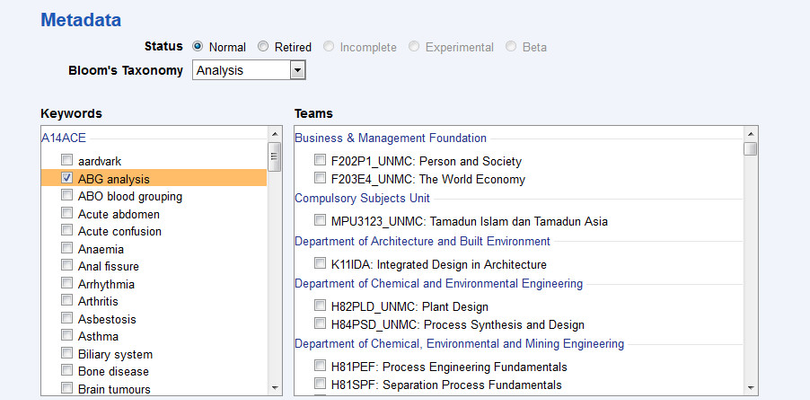This space is archived
For current information please use the current ExamSys documentation
Question Types Supported
Background
Rogo support many different types of question. Some of these questions may be used in formative assessments, some only in summative assessment, some in both.
Important
The Rogo interface does not preclude question types from being used in any kind of paper, but it would be nonsensical to use certain types inappropriately, for example a Likert question type in a summative examination or an Area in a survey.
Question Type | Description | Formative | Progressive | Summative | Survey | Offline | OSCE |
|---|---|---|---|---|---|---|---|
| Area | Allows student to specify an area over a background image as their answer. | X | X | X | |||
Numeric answer entry based on questions with random variables. | X | X | X | ||||
Presentation of multiple true/false questions. | X | X | X | X | |||
| Presentation of multiple scenarios sharing a common set of answer options | X | X | X | ||||
| A paragraph of text with blanks inserted which the student completes | X | X | X | ||||
Student has to click on the correct part of an image. Multiple parts can be presented in a single question. | X | X | X | ||||
Not a question as such – this provides information to the student to assist them with the rest of the questions/paper. | X | X | X | X | |||
| Keyword-Based | Selects a random question based purely on keyword tags | X | |||||
Student has to drag labels to the correct placeholders on top of a background image. | X | X | X | ||||
Psychometric scale for use on surveys. | X | X | |||||
| Match questions to answers in a matrix presentation | X | X | X | X | |||
Pick one correct option from many. | X | X | X | X | X | ||
Pick several correct options from many. | X | X | X | X | |||
| Textbox | Free form text answers | X | X | X | X | ||
| Random Question Block | Selects a question randomly from a predefined pool of questions | X | |||||
| Ranking | Students select a number of choices in order | X | X | X | X | ||
| Script Concordance Test | The Script Concordance Test is a tool intended to assess mental processes in medical practice | X | X | X | |||
| True/False | True/false answer to a question. | X | X | X | X |
Question Lifecycle
Questions follow a common lifecycle throughout all exams.
The phases of this life-cycle also share commonalities.
Creating a Question
When creating a new question, there are certain features in common to all.
Preamble
The preamble consists of several fields that must be supplied:
- Theme/Heading (optional): this appears at the top of the question when displayed
- Notes (optional): puts a note on the question that will be prominently displayed to the student
- Scenario (rich-text, optional): a description of the circumstances under which the question arose, most commonly used in the Medical school
- Change Media (button, optional): Allows attachment of a single image to the question.
- Lead-in (rich-text, optional): The actual question itself
The Scenario and Lead-in fields are rich text which means that they support images, so the Change Media button is somewhat redundant.
The fields that follow immediately are specific to the question type only and will not be covered here.
Postamble
This is the last section on the question screen. You use this section to specify several aspects of the question:
- Status (defaults to Normal): specifies the availability of the question to potential examiners. Questions are generally Normal or Retired. Incomplete questions are still being worked on, and Experimental questions are undergoing evaluation of some kind.
- Bloom's Taxonomy: classifies the kind of abilities that are being tested in in the question: Knowledge, Comprehension, Application, Analysis, Synthesis and Evaluation. This field helps to ensure that a diversity of abilities are being tested
- Keywords: simple tags that are added by the user and can be used to track questions
- Teams: Checkbox-tree organised into Faculty headings and the Teams within those faculties. Multiple choices are possible.
The final section of the form has buttons which add the question to the bank or the bank and paper.