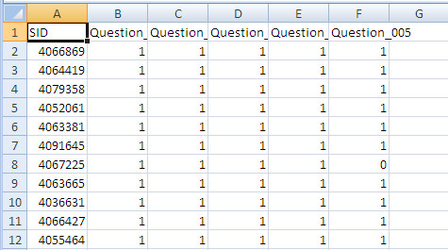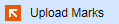This space is archived
For current information please use the current ExamSys documentation
Creating an Offline Paper
Offline papers are created in much the same way as a summative examination (see Managing Papers).
Creating the questions
Offline paper questions should be Question Type - Textbox. You should set the following for each question:
- The question - Useful if this is the question that the students answered
- Marks - number of marks that the question is worth
- Mapping - each question can be mapped to objectives
Uploading the file
You upload a CSV file that lists the marks for each student. The header should comprise SID, Question_001, Question_002, ... etc. where SID is the student ID and each subsequent column lists the marks for that student. The number of question columns MUST match the number of questions on the paper.
A typical CSV file will look like:
You then click the link. You will be prompted to supply the file name.
Viewing the marks
You will have access to all the customary Rogo reports, such as the Class Totals Report.