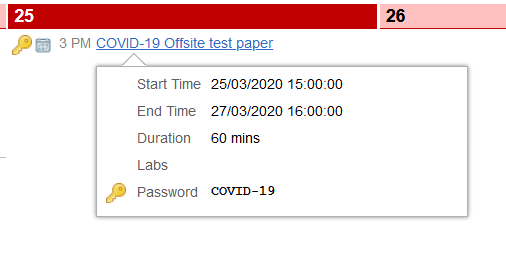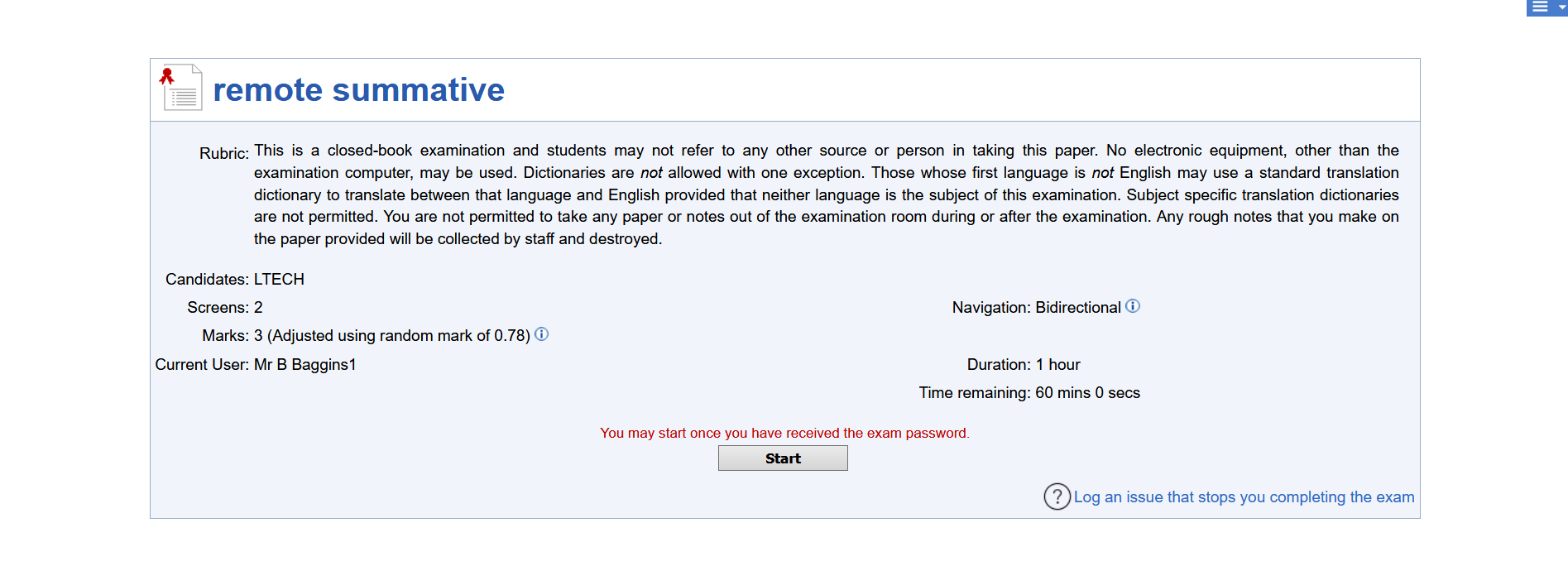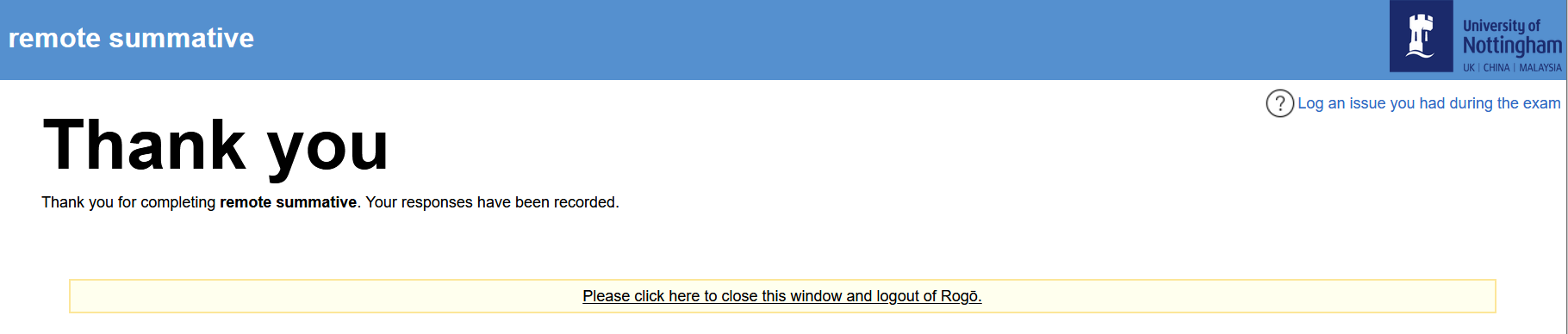This space is archived
For current information please use the current ExamSys documentation
Community Release Notes - 7.0.5
Rogo 6.5+ is a pre-requisite
This will be the first version of Rogo that will support PHP 7. It will not be backwards compatible with PHP 5.
This is an special patch to add functionality to help run remote summative exams during the COVID-19 outbreak. If you do not intend to run remote summative patches you do not need to upgrade to this patch and can wait until the release of 7.1.
Requirements:
| Apache | 2.4 |
| PHP | 7.2 |
| MySQL | 5.7 |
Bug Fixes
- [ROGO-2719] - Missing translation files for texteditor
Improvement
- [ROGO-2764] - Remote Summative Exams
Configuration
Two new config items have been added to Rogō:
- summative_remote – if enabled the below changes are enabled within Rogō effectively we are treating all summative exams as not needing invigilation.
- summative_issuelink – a URL to a website where students can report issue.
Calendar
- A new icon will be present on all summative exams in the calendar that run over multiple days.
- The Start/End time of summative exams will now also display the day, month and year.
Paper Administration
- It is not necessary to set labs for the paper.
- A password must be set for the paper
- The paper availability period can now be over multiple days.
- A student’s timer can be reset via the class totals report (as per progress tests) if it has been decided that we want them re-access the paper after it has been closed to them.
- The default exam rubric now reflects that the exams are open book.
Exam
- Students now navigate directly to the start screen on login rather than having to enter a password for the paper.
- The student now enters the paper password when they click on start.
- The exam timer starts when the user clicks on start and no longer requires invigilation to work.
- In the example below the duration is 1 hour this means once the student clicks on start they have 1 hour from then to complete the exam.
- Once the time runs out the exam will save the students current answers and exit.
- The start and finish screens now contain a link to an external site where the student can log any issues they are having.
- The finish screen now has a link that closes the exam paper and logs the student out of Rogō.