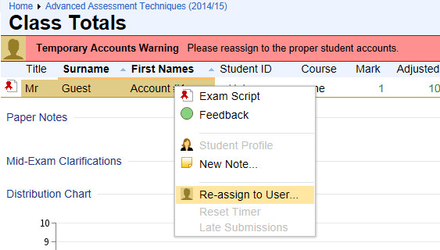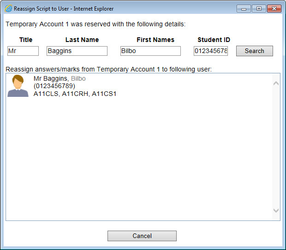...
- Open the Reports menu
- Select Class Totals.
- The report highlights temporary accounts in brown: they should all be named Guest Account #1 etc.
- Click on the account name and you will get a popup menu
: - Click on Re-assign to User.
- If the student has entered their student number, one student will be displayed and you will need to click on them
- If more than one student is found, select the student from the list and click on them
- If you find no student, you will need to create the account and repeat this process from the beginning.
You may also search for users by filling in all or some of the textboxes above and clicking Search.
...