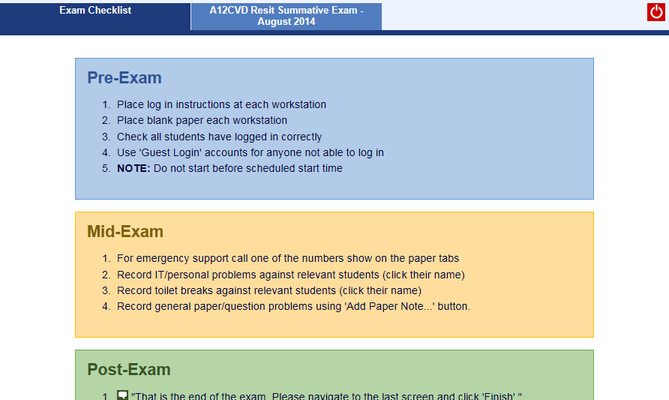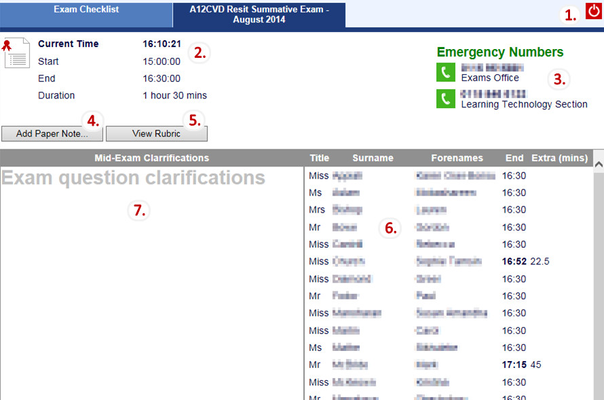This space is archived
For current information please use the current ExamSys documentation
Invigilator Specification
Purpose
Many exam invigilators are postgraduate students. Rogo provides specific support for invigilators.
Invigilators should start a web browser and navigate to the Rogo home address. They should then log in with their details.
Exam Screen
If the invigilator has logged in correctly, they will see the following screen:
The first tab is always Exam Checklist. This has a list of actions that the invigilator must perform pre-exam, mid-exam and post-exam.
Subsequent tabs show all exams scheduled for the current lab at the current time:
- Log out button
- Start/end time information and duration.
- Telephone numbers to ring in case of emergency.
- 'Add Paper Note...' button allows an invigilator to record a problem which affect the whole cohort or paper. A good example of this would be to record a problem with a particular question.
- 'View Rubric' will allow the invigilator to see the rubric that the students can see on their initial screen.
- This is a list of all the students in the modules that have been assigned to the current paper. Any students will additional time will have their end time displayed in bold.
- The 'Exam question clarifications' section checks every few seconds for system messages. This can be used by the central exams unit to add messages to questions and for these to be relayed to students and the invigilators.
, multiple selections available,