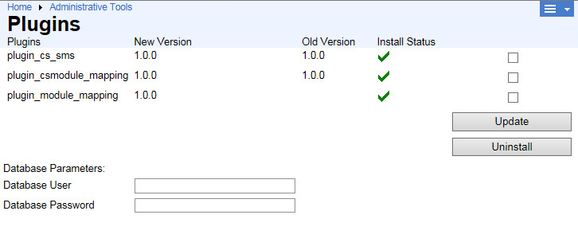This space is archived
For current information please use the current ExamSys documentation
Installing Plugins
After following plugin specific instructions on the placement of the plugin code within the Rogō directory structure a sys admin should navigate to /plugins to complete the installation.
This screen allows sys admin to install/update/uninstall plugins from Rogō (note: when uninstalling the plugin code is left intact in the Rogō directory, the plugin is disabled so it can be reinstalled at a later date).
The sys admin will need a Rogō database user account that has sufficient permissions to create tables in the database.
, multiple selections available,