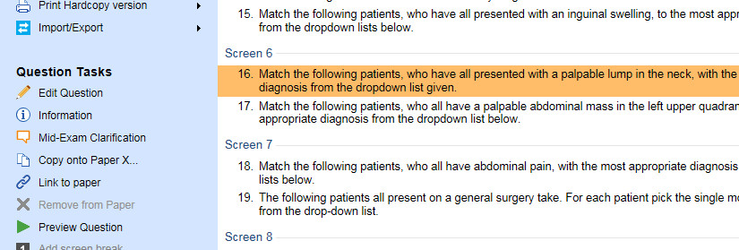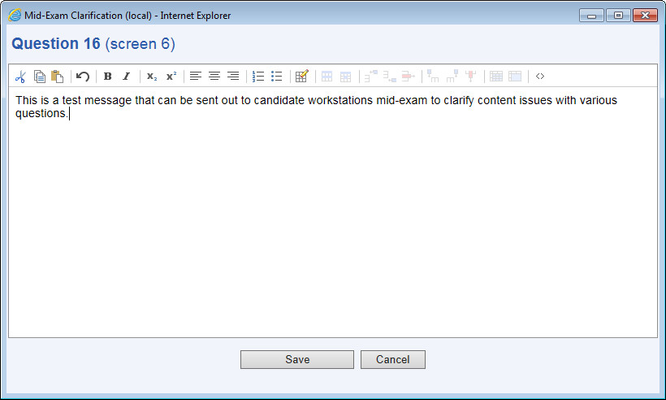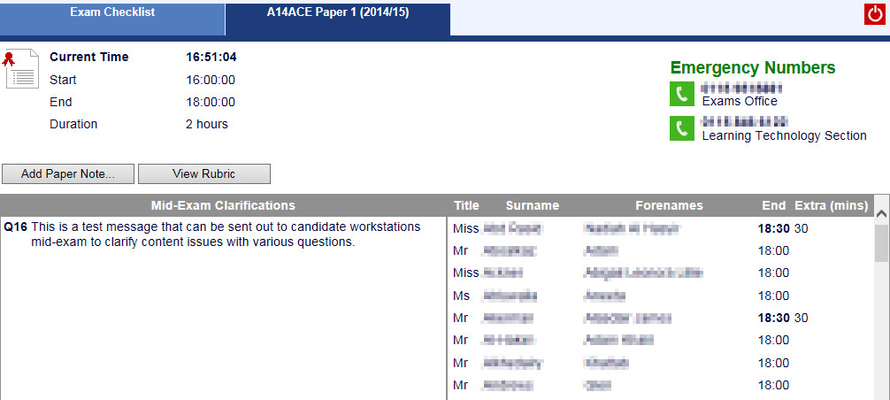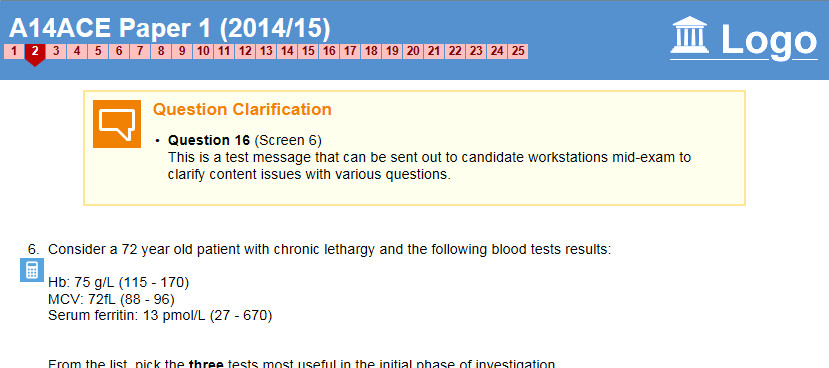This space is archived
For current information please use the current ExamSys documentation
Mid-Exam Clarification
Purpose
If the script has a problem with some questions, such as in the way they are phrased, then the exams office can communicate the 'fix' to the candidates and invigilators.
Rogo often hosts the same exam in several different computer labs at the same time. If an invigilator notices a problem or ambiguity, then they can report it to the Examinations Office who then contacts the academic responsible for the paper. Once they have obtained clarification, then they can create a mid-exam clarification in Rogo.
Important
Mid-exam clarifications are not available for uni-directional papers. Some candidates may have already navigated past the unclear question, and cannot return to it, so providing clarification to lagging candidates would give them an unfair advantage.
Function
To create a mid-exam clarification a member of the paper team should go into the exam paper and locate the question which the clarification relates to. Single click on the question to highlight and then select 'Mid-Exam Clarification' from the sidebar menu.
A new dialog box will appear allowing the relevant message to be entered:
Invigilator View
Mid-exam clarifications will appear on the invigilator screens just above the cohort list for the paper:
Invigilator clarifications update every 60 seconds.
Note
Student clarifications may need to be configured by your system administrator. Rogo can be configured to provide clarifications to invigilators only, students only, or both.
Student View
Mid-exam clarifications will appear at the top of each screen in a paper. It will include details about which question the message pertains to and the screen number it is on. In the screenshot below you can see the message concerns question 16 on screen 6 but it is displayed on the current screen (screen 2) so that the student will know about it.