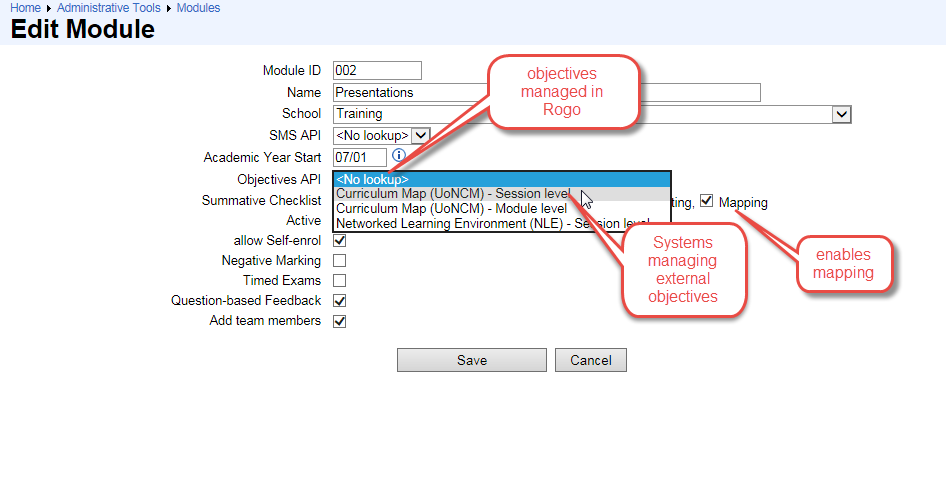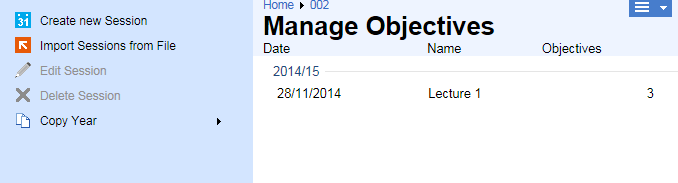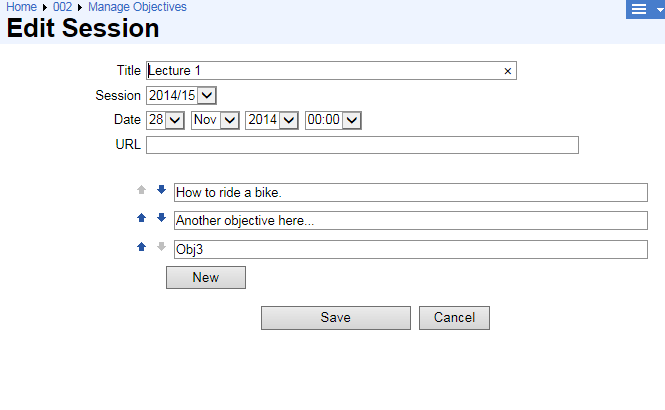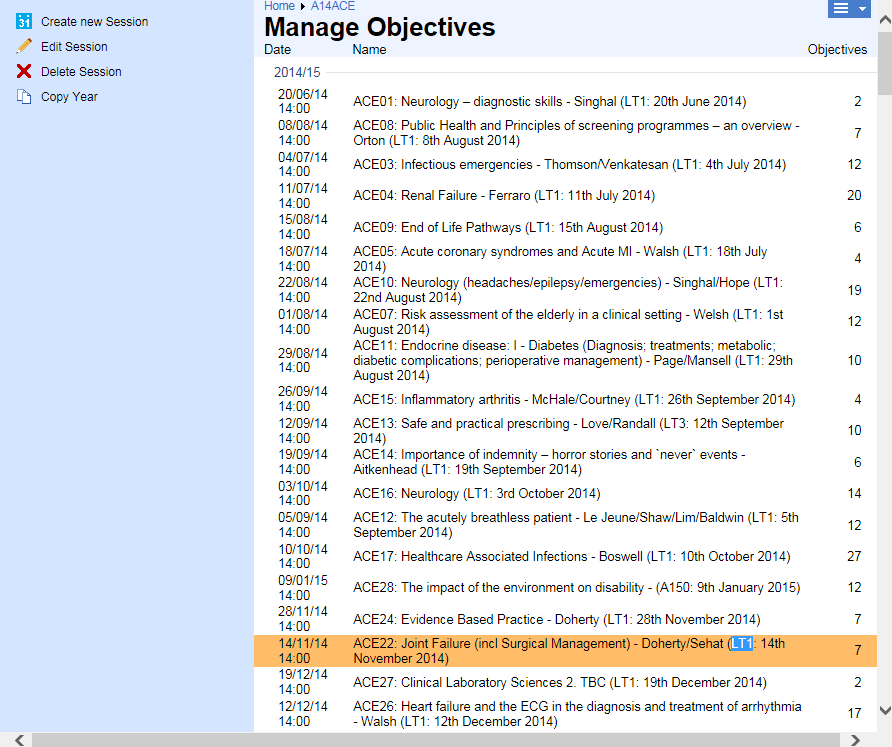Objective Mapping
Purpose
Manages the mapping between learning objectives and Rogo questions.
Objectives are either stored within Rogo or externally in the Curriculum Mapping system.
Module Setup
Rogo manages objectives on a modular basis. You need to edit the module through Manage Modules and enable the Mapping setting. Then from the Objectives API dropdown you select <No lookup> for internally managed objectives, or a specific external API.
Internally-Held Objectives
If internal objectives have been managed, then you browse to the module folder, click on the Manage Objectives link on the sidebar, and then they are displayed grouped in sessions:
You can from this screen:
- Create a session
- Import sessions
- Edit/Delete sessions
- copy all sessions from one year to the next
You add objectives to the session by clicking New and clicking the up/down arrows to move them around:
Curriculum Map Objectives
If the module has been linked to an external Objectives API, you will; not be able to edit the objectives directly when you click Manage Objectives. Instead all the objectives for that module will be displayed:
Copying objectives
When copying a paper the objectives mapped to the paper/questions can also be copied over.
- If you are copying a paper to same session i.e. 2015 to 2015, then the objectives will be copied.Copying between sessions:
- If you are copying a paper to a different session the objectives will only be copied if the same objective system is in use i.e. if in 2011 we were using the NLE to map objectives in a module but know we are using CMAP in 2015 you cannot copy the objectvies from 2011 to 2015.
- Objectives must exist in in both academic sessions in the same structure within the objectives system in order for the mappings to be copied.