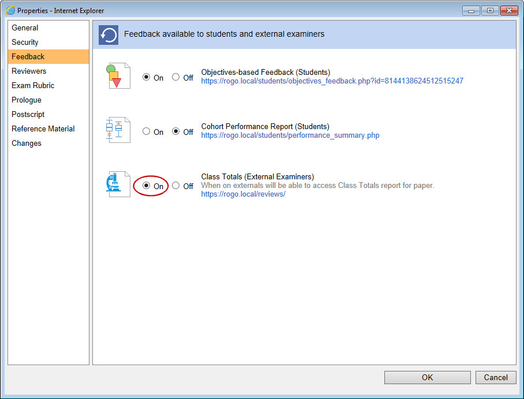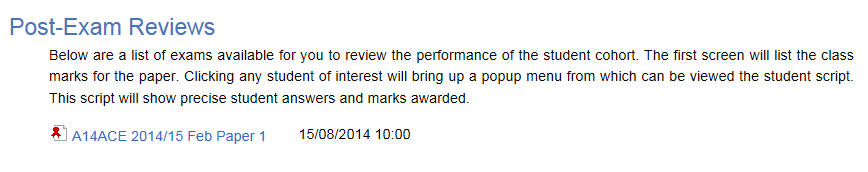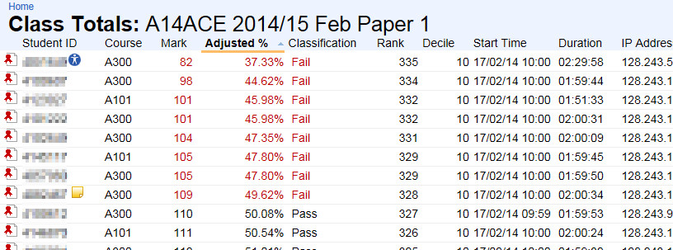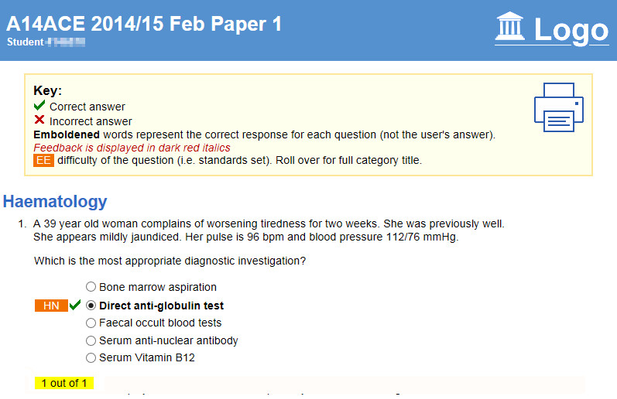This space is archived
For current information please use the current ExamSys documentation
External Examiner View
Purpose
Gives external examiners access to exam results.
Motivation
Rogo is optimised to mark MCQ questions, but there has been increased usage of Question Type - Textbox recently. These are marked by academic staff and are therefore somewhat subjective. An external needs to be able to read a full text student answer to gauge the quality of marking.
Function
Feedback needs to be released first by selecting the option in Edit Properties under Feedback tab:
The default state is that no feedback at all will be released.
Important
You have to enable the feedback explicitly. This gives staff time to analyse results and fix any problems.
When this is enabled, External Examiners logging into the system will see a screen that lists the exam:
Clicking the link takes them to a modified version of the Class Totals Report where student title, surname and forenames have been removed. This anonymises any student to prevent preferential marking.
Important
Externals can view mitigating information by clicking on the icon or the Notes icon. However, externals cannot distinguish resit candidates from others.
Clicking on a student gives the option to view the student script. Again, student information is anonymised: