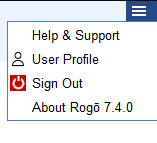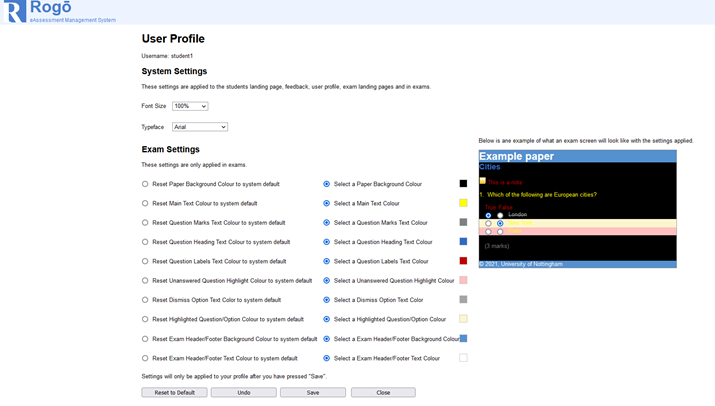This space is archived
For current information please use the current ExamSys documentation
Accessibility Options
The Problem
Some students may need certain accommodations to make an assessment accessible to them. Users with dyslexia or scotopic sensitivity syndrome may like background and foreground colours on an assessment to be changed. The problem is that time is limited before the start of a summative exam for the student to do this themselves. Also, a student may have online exams in multiple different computer labs each requiring individual setup.
The Solution
To solve this the special_needs table is used to hold personalised data. Settings held in this table are set by members of staff, not the end student. The field special_needs in the users table when set to 1 signifies the presence of a corresponding record in the special_needs table. Any script can determine if the current user as a special_needs record by calling $userObject->is_special_needs(). In an assessment set_paper_colour_scheme() function is called to set the whole colour scheme of the paper. For most users this will be the colours as set in the 'Edit Properties' dialog box. But this function also calls is_special_needs and will override the colours accordingly if true.
These can be set via the user accessibility screen. From Rogo 7.2 the users can be given a break time value that will be applied to a remote summative paper (highlighted in the image below).
User Profile
From Rogo 7.4 students will be able to set a subset of there accessibility settings via a user profile link available from the right hand menu bar.
Students will be able to adjust their font and colour preferences.