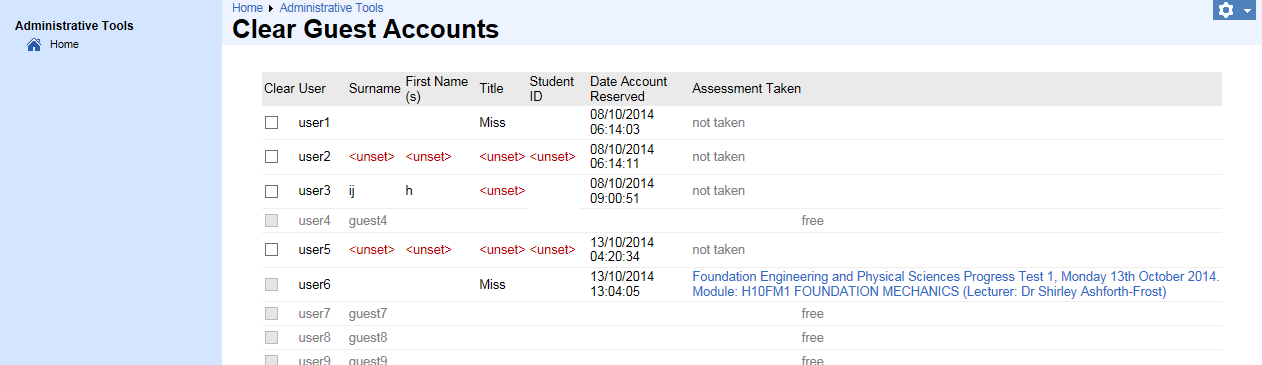Clear Guest Accounts
Purpose
Students can log onto Rogo with a guest account. Unused guest accounts tend to pile up after a while and need to be cleared. This function clears out such unused accounts,
User Interface
The administrator ticks guest accounts from a list, and then clicks Clean Up. Rogo then clears user associations selected guest accounts (but does not delete them).
Guest accounts can be booked only when an exam is running or shortly beforehand, and only from a computer in a recognised computer lab.
Guests accounts cannot be deleted if used on a summative exam. For instance, the following screen shows accounts greyed out::
Note: guest accounts used on any other paper type can be deleted if used on a paper. This is because the guests accounts should only be used for summative exams. The use of guest accounts on non summative exams is done so at the users own risk.