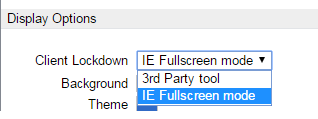Client Lockdown
Users my wish to lock down there client machines during summative examinations to stop access to the internet or other applications.
From 6.4.0 the display option for papers has been replaced with a client lock down option.
Pre 6.4.0 the display options where fullscreen (IE) or windowed (as such lock down was only supported in IE)
Rogo itself does not lock down the client machine. However, per paper you can set its compatibility with your client lock down mechanism.
Use IE mode if you are using IE and windows profiles to lock your machine down in summative exams.
Use 3rd party tool if you are using a tool such as Safe Exam Browser to lock down your machines.
, multiple selections available,