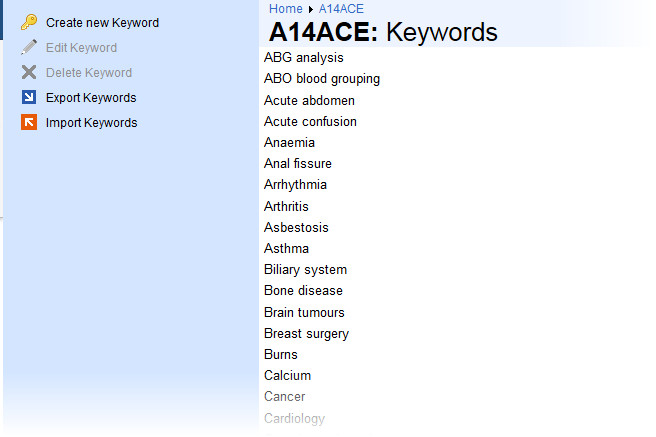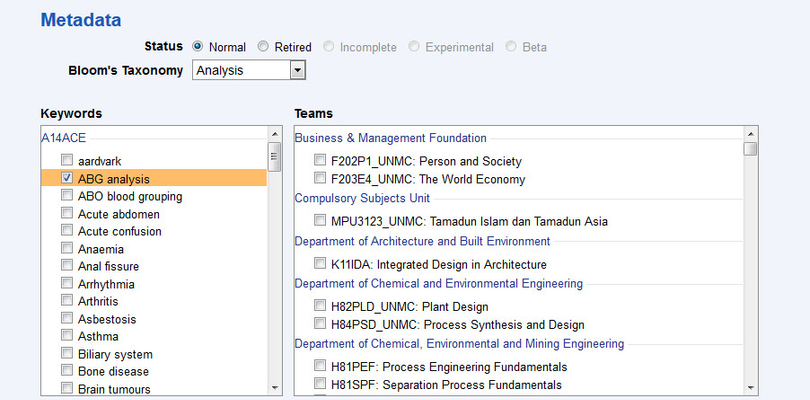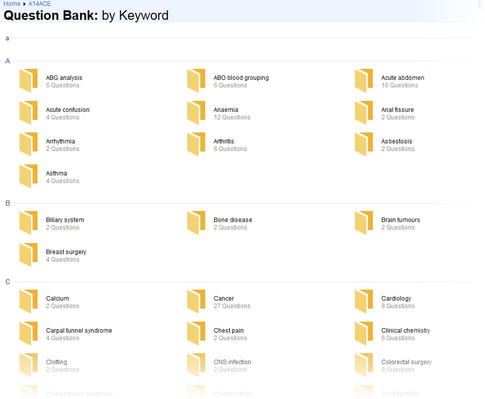This space is archived
For current information please use the current ExamSys documentation
Keyword questions
Purpose
Rogo manages Keywords on either a personal or module level. Module-level keywords are more useful. You apply keywords to questions to group them together logically.
Module-level Keywords
Navigate to a module and click on the Manage Keywords link. Rogo displays a list of module-level keywords:
Actions
- Create/Edit/Delete Keyword: basic module-level keyword management.
- Export Keywords: Creates a simple text file with all keywords, sorted alphabetically, one keyword per line.
- Import Keywords: merges a list of keywords stored in a text file with the current keyword list.
Using Keywords
Keywords appear in the question postamble (see Manage Questions). You toggle the keywords available on a modular basis.
Keywords are of most use when browsing and searching for questions. To browse for keywords, navigate to the top level of the module and then click the By Keyword folder. This will show a series of folders, one for each keyword, grouped and sorted alphabetically:
Personal Keywords
Staff create personal keywords by navigating to the Home screen and clicking the My Personal Keywords link.
The standard keyword functions become available as detailed above.
Personal keywords are applied to questions in exactly the same way as module-level keywords, but folders for those keywords only appear for the staff-member who owns them. Personal keywords on questions are also hidden from other staff members.