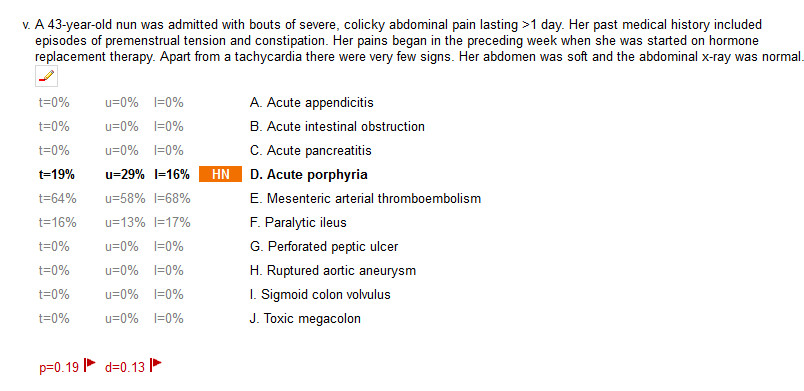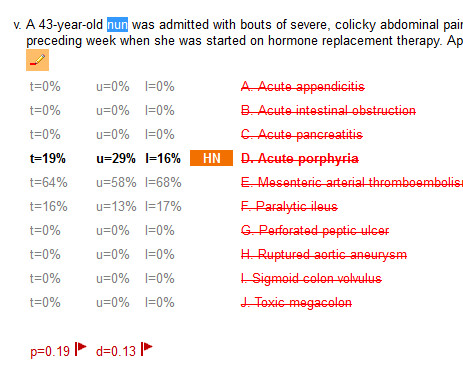This space is archived
For current information please use the current ExamSys documentation
Question Exclusions
Purpose
Examiners need to exclude questions when in retrospect they are unfair or ineffective. Excluding a question takes it out of the reckoning for the total marks for the examination. Rogo provides examiners with exactly the information needed to effectively exclude this kind of question.
Function
A typical candidate for exclusion would be the following question, shown on the Frequency & Discrimination (U-L) Analysis for the paper:
The correct answer has only been selected by 29% of the upper 27% of the cohort, and by 16% of the lower 27% Moreover, 19% of the candidates got it right, and the d-value (a correlation coefficient between performance on this question and overall score) is only 13%.
The external examiner may choose to exclude this question because of these factors. He will click the icon. All options in the question turn red:
The question will no longer contribute to the overall exam mark. It will however be listed as an Excluded Question in the summary section of the class totals report.
Including a question involves simply clicking on the icon again.