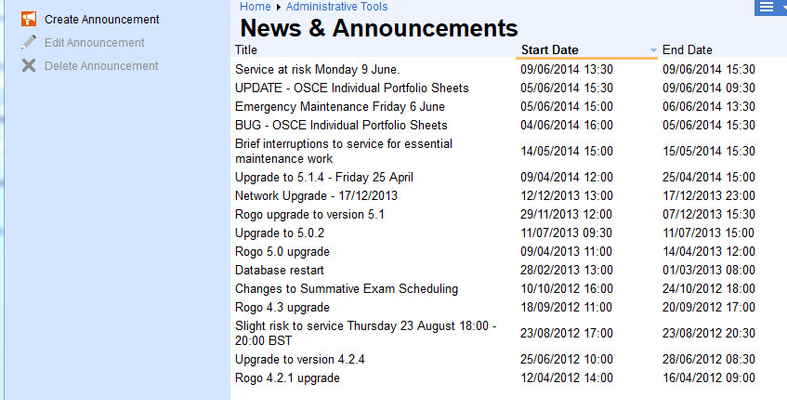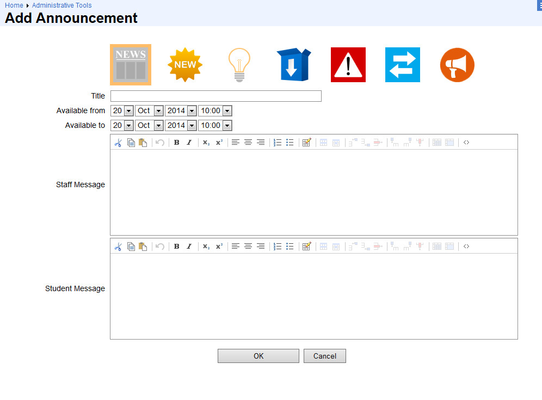This space is archived
For current information please use the current ExamSys documentation
News & Announcements
Purpose
Announcements are very important in Rogo. Users need to know if there are to be any upcoming events that will affect the way they use the system. Rogo allows announcements to be created and scheduled.
Functions
The News and Announcements screen presents all announcements in a simple table. The table displays the announcement Title, Start Date and End Date, and the table can be sorted by these by clicking on the column headers. Announcements must be selected before being edited or deleted.
Create Announcement
Click this link to display the Add Announcement screen:
The icons at the top of the screen are selectable and allow you to identify the class of announcement: this defaults to News. Only the first three fields appear in the News and Announcements.
Title, Available From and Available To are mandatory. The two date/time fields will default to the present.
Staff Message and Student Message are both optional, but it would be sensible to provide the latter at the very least.
Edit Announcement
Select an Announcement and click this link to edit it. You will be presented with the same screen as above, with several of the fields already filled in. You may change the announcement class.
Delete Announcement
Select an Announcement and click this link to delete it. You will be asked to confirm the operation.