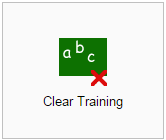/
Clear Training
This space is archived
For current information please use the current ExamSys documentation
Clear Training
Purpose
Rogo trainers use this function after sessions to clear-out any work done by trainees. Rogo uses a custom TRAIN module as a 'sandbox' for trainees. This function clears out this module.
Function
Click on the Clear Training icon in Administrative Tools:
You will be prompted to confirm this action.
When the function runs, the following occurs:
- Rogo removes all staff from the TRAIN module
- It then deletes all questions that are only used in the TRAIN module
- If the question is used on more than one module, Rogo unlinks the question from TRAIN
- Rogo deletes any papers in the TRAIN module
, multiple selections available,
Related content
Clear Training
Clear Training
More like this
Clear Orphan Media
Clear Orphan Media
More like this
Clear Orphan Media
Clear Orphan Media
More like this
Clear Old Logs
Clear Old Logs
More like this
Clear Old Logs
Clear Old Logs
More like this
Clear Guest Accounts
Clear Guest Accounts
More like this