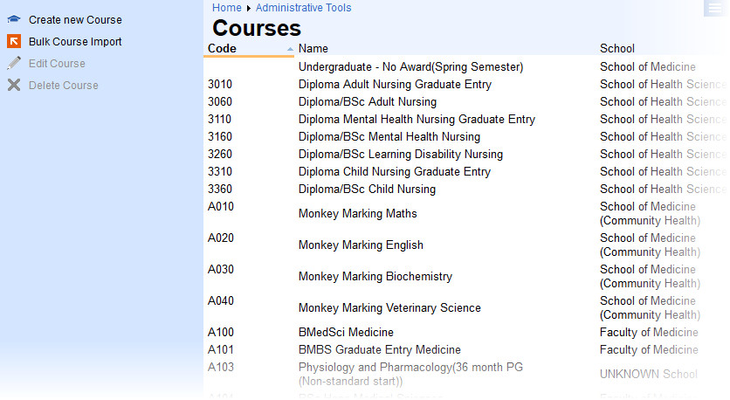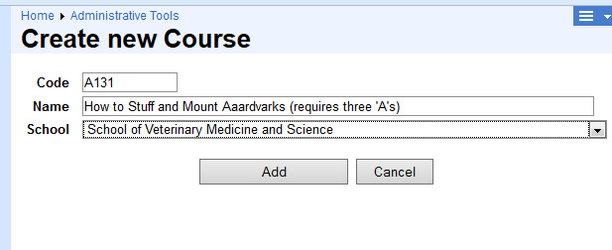This space is archived
For current information please use the current ExamSys documentation
Manage Courses
Purpose
Rogo Courses are degree programmes. The Courses screen provides a simply way of managing the list of courses known to Rogo.
User Interface
Rogo presents a simple three column table of courses, organised by Code, Name and School. Clicking a column header will sort the table accordingly: clicking it twice will reverse the sort order.
You can select only single list items, by clicking on them. Selections must be made before editing or deleting courses.
Functions
Creating a course
Click the Create new Course link on the sidebar. You should then supply the course's Code, Name and School to the following screen:
The course code should be unique, as should the name within the school.
Bulk Course Import
Click Bulk Course Import to create many courses from a CSV file. The CSV file should have a header row consisting of "Course ID", "Name" and "School". No fields in subsequent rows should be left blank.
Deleting a Course
Select a Course by clicking on its list entry, then click Delete Course. You will be asked to confirm your action