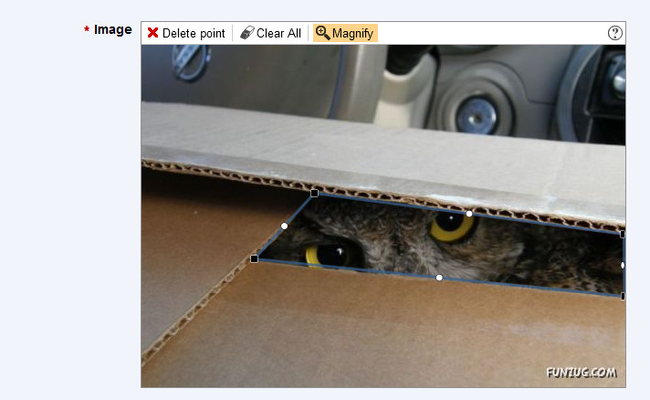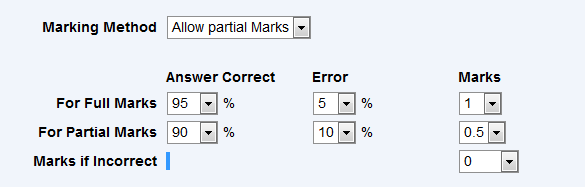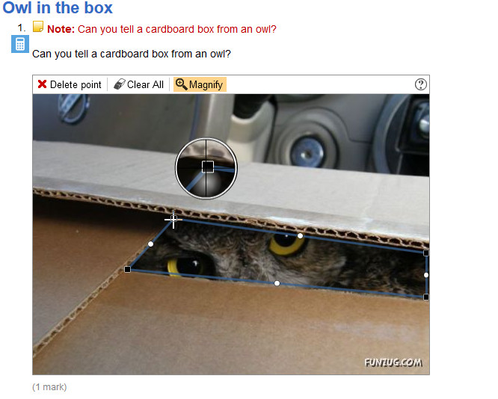This space is archived
For current information please use the current ExamSys documentation
Area Specification
Background
Questions of type 'Area' require students to draw around a given area on an image. They are frequently used in medical examinations where the ability to identify parts of an image is critical, such as 'outline the Right Atrium'.
Marking can be set to either Allow Partial Marks or Mark per Option. In the former case, the setter specifies a percentage match between the drawn area and the actual answer area, with an error percentage taken into account. For Full Marks, the percentage match must be higher than that for Partial Marks.
Creating The Question
The question type supports monochrome or colour graphics no bigger than 900 x 800 pixels in either JPG, GIF or PNG formats. The setter chooses the image when the question is first created.
The Image and Marking Method sections are specific to this question type. In the Image section, the setter draws a polygon around the area he wants to delimit as being the correct answer. In this example, an owl is being shipped in a box, and the setter is asking the student to indicate where the owl is:
The setter draws the polygon by clicking on the image, moving the mouse, and clicking again. He can close the polygon by simply double-clicking or clicking on the starting vertex.
Once the polygon has been placed, the setter can clear it completely, delete individual points, or adjust it by dragging the white circular grab handles on the midpoint of each edge or the square black handles at the vertices. Grabbing an edge handle effectively coverts it into a vertex handle, splitting the line at that point and insert two more edge handles.
The setter can also click and drag the mouse pointer. In this case an irregular polygon is drawn.
The Marking Method can be set to Allow Partial Marks or Mark Per Option. In the former case, marks are awarded either fully or partially. The percentage overlap between what the student draws and what the setter has drawn determines the marks obtained:
The Answer Correct percentage represents the overlap between the student's drawn area and the target area, whereas the Error percentage represents how much the student's area overspills the target relative to the target's area. Both percentages need not at up to 100.
When Mark per Option is used, only one set of percentages for Answer Correct and Error are used.
Completing the Answer
The student simply draws around the area. The same drawing method is used and the same tools are available as were to the examiner:
Post Exam
Marks are awarded on the basis of percentage overlap between the student's area and the area specified by the setter. The formula takes into account that a student might draw a very large area around the target area, and compensates accordingly for such stratagems. The closer the student's drawn area is to the target area, the higher the percentage.