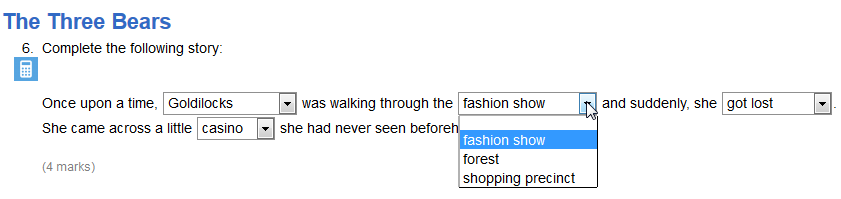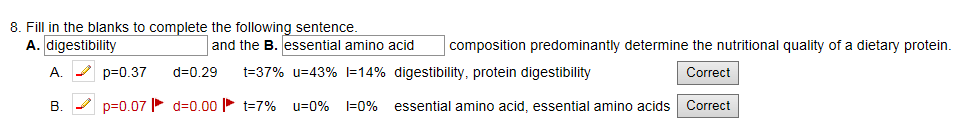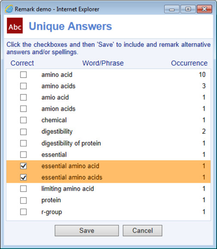This space is archived
For current information please use the current ExamSys documentation
Fill-in-the-Blank Specification
Purpose
Fill-in-the-blank questions test a students knowledge of a subject area. They are alternatives to short essay questions. The student is expected to insert text into 'boilerplate' controls embedded into a passage of text. The controls can be text boxes or dropdowns. Rogo allows examiners to accept deviations from the correct spelling.
Pre-Exam
Fill-in-the-blank questions support the standard preamble and postamble. After the lead-in has been provided, the setter is expected to specify the text of the question and how the options are to be presented.
The question type supports either Mark per Question or Mark per Option marking.
There are two options for presenting blanks to the user. The Presentation field allows the setter to specify Blank Textboxes or Dropdown Lists (randomised).
The Question field lays out the body of the question complete with the blanks.
- If the setter has chosen Blank Textboxes, then boilerplate text of the form [blank]choice1,choice2,choice3...[/blank] will be displayed as a fill-in-field. The first choice, choice1, is taken as the correct answer and the others as alternatives. So a passage along the lines of 'What country are we in [blank]UK,United Kingdom,Britain,Great Britain,GB[/blank]' would accept any of the answers in the list as valid.
- Dropdown Lists (randomised) are treated slightly differently. When [blank]choice1,choice2,choice3...[/blank] is entered, then choice1 is taken to be the correct answer and the other answers are distractors. The list is randomised before display.
An example of how to specify these settings is shown below:
Completing the Question
The student gets to see the following
You can see that all choices are randomised in this case. Where textboxes are used instead, the candidate needs to type in the text.
Post Exam
The marking employed depends upon the Presentation mode
- Dropdown Lists: Marks are awarded either for the entire question or per option, depending upon the Marking Method selected.
- Textbox marking: manual re-marking is possible after the exam is complete. To do this please select 'Reports' from the sidebar menu and then Frequency & Discrimination (U-L) Analysis report. Next scroll down to the fill-in-the-blank question you wish to correct:
Choose which of the blanks you wish to correct, and click the 'Correct' link. Rogo opens a new window showing a list of all the unique answers given by the current cohort:
You simply click those answers that are acceptable. Clicking the Save button updates the question and re-marks it without your having to re-mark every single one.
You can check your re-marking by checking the Class Totals Report.