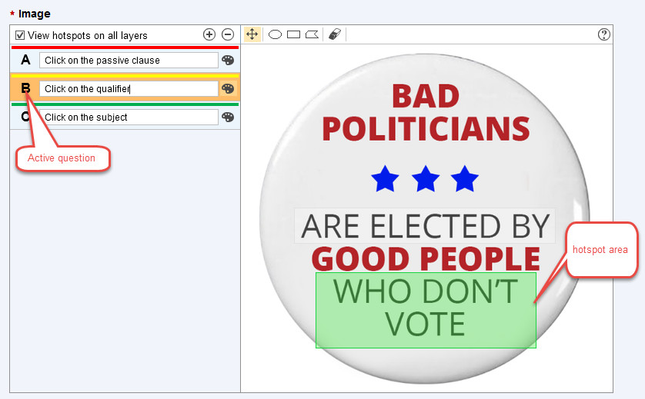This space is archived
For current information please use the current ExamSys documentation
Image Hotspot Specification
Purpose
Image hotspot questions require a student to identify areas of a graphic. Unlike the Question Type - Area or the Question Type - Labelling, the student merely has to place a marker corresponding to an option within the question on a certain region of the image.
Image hotspots support Mark per Option or Mark per Question marking.
Pre-Exam
The setter uploads an image when they create an Image hotspot question. The image must be no bigger than 900 x 800 pixels.
The setter then enters a series of hotspot questions in the Image field of the screen. Up to 26 hotspots can be defined.
When the question is selected, the setter can draw around boundaries portions of the image: these can be rectangles, ellipses or freehand. They can also move and delete existing hotspots.
Completing the question
The student is presented with the image and the first option selected. He clicks on the portion of the image corresponding to that option, and Rogo places a coloured marker on the image. It then cycles through each option which he responds to by clicking on other areas. Markers can be moved by simply selecting an option and re-clicking on the image:
Post-Exam
Marks are awarded either for the entire question or per option, depending upon the Marking Method selected.